Click on the Get Started button below to see
TURN YOUR SPEAKERS UP
8 SECONDS
the average attention span
3 TIMES
engagement increase when messaging is personalized
IMAGINE YOUR PROSPECTS seeing…
personalized, fully automated, interactive, multimedia presentations that link directly to your website.
Instant notifications let you know…

THEY’RE BEING
WATCHED

WHO IS
WATCHING

WHAT THE
OUTCOME WAS



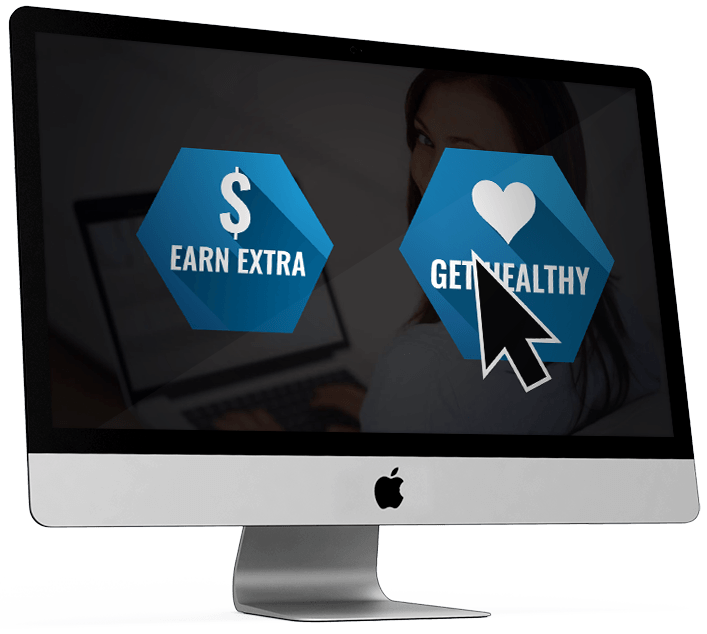
IMAGINE…
- More Presentations SEEN.
- Higher Close Rates Of Presentations.
- Increased income.
- 100% Confidence.
Presentations to be proud of.
STEP 1
Choose a membership plan.
• No Setup Fee
• 3 Day Money Back Guarantee
• No Long Term Contracts
Enter the iDecide ID for the presentation you’d like to use.
–OR–
Click the button below to build your own.
STEP 3
Start using iDecide to grow your business!
FAQ
Click on a box below to learn more about iDecide.
What if I don’t have an iDecide ID?
If you’d like to use an iDecide that someone else created, simply ask them for their
Will I know when someone watches my iDecide?
Yes! You’ll be notified when they start to watch it, and again when they make choices in the presentation.
Can I get notifications by text?
Yes! You can choose text or email notifications
Can I use more than 1 iDecide presentation?
Yes! Just enter the iDecide IDs to add presentations to your account.
Can I use iDecide with my auto responders, email campaigns, etc?
Where do I find the iDecide ID?
You’ll get the iDecide ID from the person who referred you to us, so you’re doing the same presentation. If no one referred you, email [email protected] for one.
How are iDecide presentations sent?
Text, email, Messenger… any way you like!
Can I post my iDecide instead of sending it?
Yes! On websites, in emails, auto responders, on social media… anywhere!
Is there a limit on how many presentations I can do?
No! Use
What happens to my presentations if i cancel my account?
Your presentations will be deactivated upon cancellation.
Is there an iDecide app?
iDecide is web based, but you can easily add an icon to your device to go straight to your login page. Click Here for instructions.
“My leaders have embraced this technology and have been enjoying an 80+% close rate!”

Ted Wilson, Valentus
“An absolute game changer!
The best presentation tool I’ve ever seen.”

James Hardy, eVantage
Have a customer service question? Drop us a line at [email protected]
Have questions about having an iDecide built for your company?
Schedule a call with our sales professionals to have your questions answered!
241 W. Federal Street
Youngstown, OH 44503
844..443.3243