WELCOME TO idecide for nasgo
Click the button to register, then follow these instructions to login :
- Go to www.iDecideInteractive.com
- Click “Login” in the top right
- Click “Tutorials” to watch the short instructional video
Login with your email and the password you created- ENJOY!
If you already have an iDecide account, you just need to add the
points to remember
Spamming is grounds for having your account permanently closed.
Please Don’t Do It!
Click the button above to like our Facebook page and stay up to date on all iDecide announcements and enhancements!
We’re here for you and your opinions are important to us! If you need any additional assistance, please email us.
[email protected]

AUTOMATED
AUTOMATED
MULTIMEDIA
MULTIMEDIA

INTERACTIVE

ANALYTICS
Analytics

WATCHED

WATCHING

OUTCOME WAS
admit to daydreaming during presentations!
with a fully interactive iDecide experience.
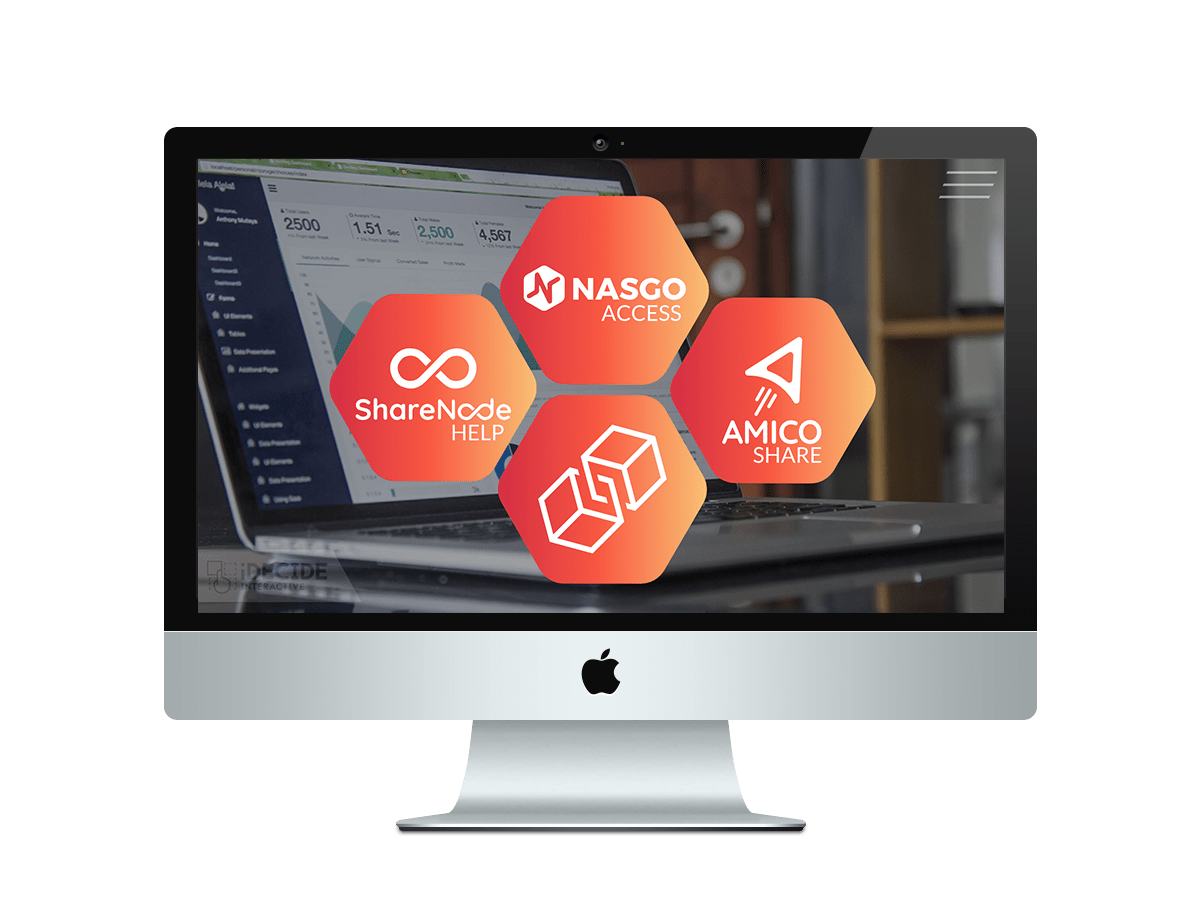
Imagine…
More presentations watched.
Higher close rates of presentations.
Increased sales.
100% compliant. Every. Single. Time.
A few of our clients…
Will I know when someone watches my iDecide?
Can I get notifications by text?
What happens to the presentations I've sent if I cancel my account?
They will be deactivated upon cancellation.